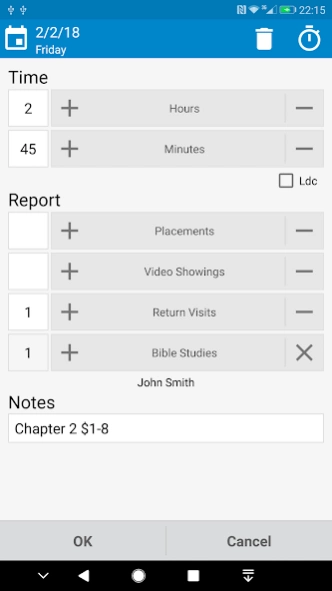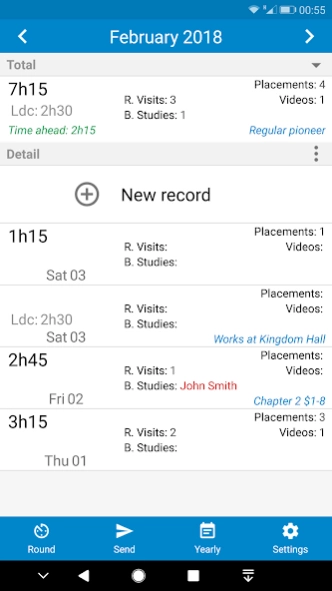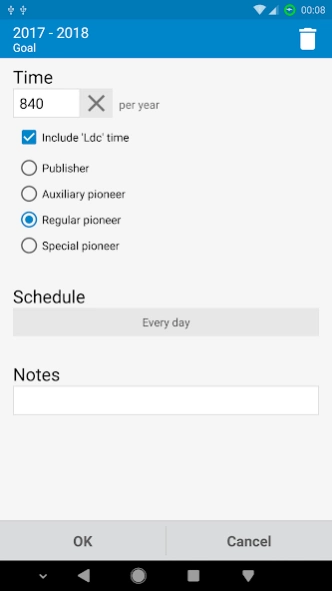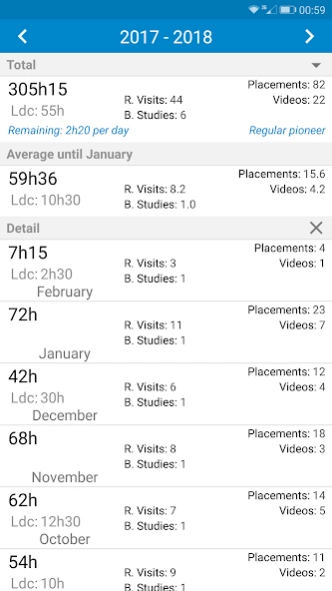Service Report 7.51
Free Version
Publisher Description
Service Report - A tool for Jehovah’s Witnesses to record the time spent in the field ministry
A fast and functional tool for Jehovah’s Witnesses, JW, to record and report the time spent in the field ministry.
It's designed to be the more simple and user-friendly possible.
The installation file is only 630 kb (once installed, the app size depends on device), preventing eat up space or drain your battery.
Light and fast, the application offers all the essential features:
• send report via SMS, email or third party app like whatsapp
• use a stopwatch
• set monthly or yearly goals for pioneers
• LDC time (available in the settings)
• automatically count the exact number of bible studies
• round (up or down) the hours at the end of month
• works totally offline, no internet connection needed
All data is saved in your device's memory, instead of a remote server that cannot guarantee confidentiality.
Currently, the app is available in 39 languages.
I want to thank all the friendly brothers that contributed for the app or for the translation. And I especially thank Jehovah that qualify me for this work.
If someone wants to improve a translation, please email me.
About Service Report
Service Report is a free app for Android published in the System Maintenance list of apps, part of System Utilities.
The company that develops Service Report is Simão Lúcio. The latest version released by its developer is 7.51. This app was rated by 1 users of our site and has an average rating of 4.0.
To install Service Report on your Android device, just click the green Continue To App button above to start the installation process. The app is listed on our website since 2024-04-18 and was downloaded 9 times. We have already checked if the download link is safe, however for your own protection we recommend that you scan the downloaded app with your antivirus. Your antivirus may detect the Service Report as malware as malware if the download link to com.servico.relatorios is broken.
How to install Service Report on your Android device:
- Click on the Continue To App button on our website. This will redirect you to Google Play.
- Once the Service Report is shown in the Google Play listing of your Android device, you can start its download and installation. Tap on the Install button located below the search bar and to the right of the app icon.
- A pop-up window with the permissions required by Service Report will be shown. Click on Accept to continue the process.
- Service Report will be downloaded onto your device, displaying a progress. Once the download completes, the installation will start and you'll get a notification after the installation is finished.